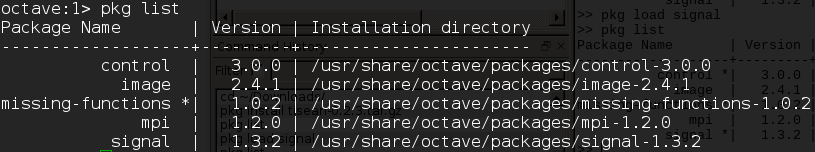开始使用 Octave
由于基于armhf架构的Chromebook没法安装X86的binary,所以选用开源的Octave代替Matlab做科学计算
安装
- 安装 octave 和 octave 缺少的函数库
apt-get install octave octave-missing-functions - 其它的库可以通过
apt-cache search octave-或者 http://wiki.octave.org/Category:Octave-Forge 查找
运行
执行 octave 或 octave-cli 运行 GUI 或 控制台 界面,输入以下代码:
x=[1,1.5,2,2.5,3];y=[0.9,1.7,2.2,2.6,3];
p=polyfit(x,y,1);
x1=linspace(min(x),max(x));
y1=polyval(p,x1);
plot(x,y,'*',x1,y1);
结果显示如下图,这就是用Octave执行的Helloworld,一个线性回归方程:
package
执行pkg list查看已安装的package
执行pkg load *****载入package。package 名称后面带星号的为已经载入的package,例如上图的missing-functions
除了apt安装,还可以从官网可以下载package包进行安装,例如我要安装apt没有的tisean包pkg install tisean-0.2.3.tar.gz
>>pkg install tisean-0.2.3.tar.gz
error: the following dependencies were unsatisfied:
tisean needs signal >= 1.3.0
原来pkg包也有dependence >_< ,从apt安装完octave-signal后,再次执行pkg install tisean-0.2.3.tar.gz,显示
>> pkg install tisean-0.2.3.tar.gz
pkg: please install the Debian package "liboctave-dev" to get the mkoctfile command
error: called from '__gripe_missing_component__' in file /usr/share/octave/4.0.3/m/help/__gripe_missing_component__.m near line 53, column 3
没办法,需要先用apt-get install liboctave-dev安装150M多的 Development files和dependence。最后再运行pkg install tisean-0.2.3.tar.gz,编译了半天,出现:
>> pkg install tisean-0.2.3.tar.gz
ar: creating ../libsla.a
For information about changes from previous versions of the tisean package, run'news tisean'.
表示安装成功。
注意,每次启动或者执行clean命令以后都需要重新load pkg。**如果您嫌麻烦,可以执行
pkg rebuild -auto ***使之在启动时自动载入。其它的用法可以键入doc pkg查看帮助